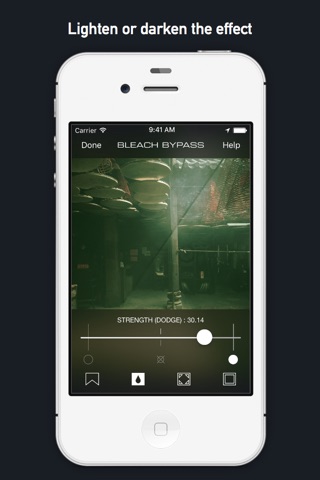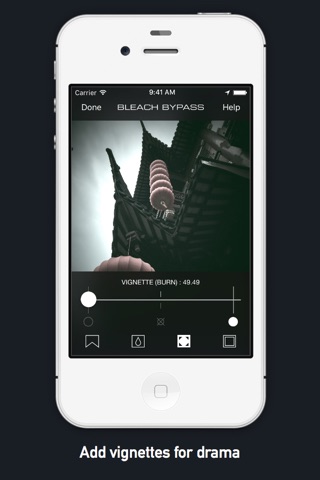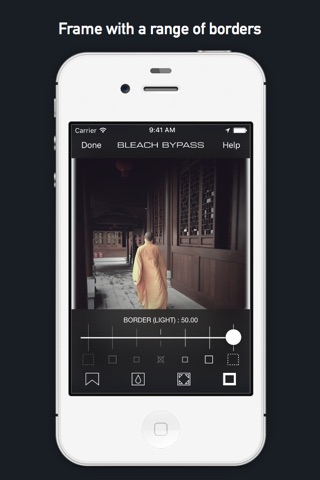For photography enthusiasts and iPhoneographers, Bleach Bypass adds a cinematic quality to your iPhone photos using high-quality image processing. Includes 13 preset filters that replicate bleached, tinted and cinematic film image processes.
Recent comments:
"My liking for the effects will keep Bleach Bypass on my iPhone for a while. If you’re an iPhone photography fan, give this app a try."
- Appadvice.com
"Bleach Bypass strikes me as an app that could be used by actual photographers, as apposed to some other photo editing applications that are just fun, novel and aimed solely at beginners."
- appblog.steply.com
"It’s easy to use with one touch processing. There are few frills. Colors and “artifacts” look nice and are well rendered. It’s a good, simple photo app."
- lifeinlofi.com
"Whether youre jazzing up your candid snapshots, or crafting artwork for gallery exhibitions and competitions, this app is for you."
- iPhoneArt.com
"Bleach Bypass allows you to add a cinematic appeal to photos that you wouldn’t otherwise be able pull off without leaving the device itself"
- 148apps.com
"Bleach Bypass is a simple to use, one touch app, that supports full-res with a number of predefined Bleach Bypass effects, with or without borders"
- iPhoneography.com
"The nostalgia effect is like sepia tone on steroids!"
- iPhoneArt.com
Features:
13 Adjustable Bleach Bypass Style Effects.
Geolocation with existing images and new images taken with app.
EXIF data retained.
Share and save your images at full resoultion.
About Bleach Bypass:
Fotosyn Bleach Bypass applies the Bleach Bypass effect to your images. A popular visual style in movies and TV, Bleach Bypass is used to enhance atmospheric effect through desaturated colour, heavy vignetting and contrast.
The term Bleach Bypass principally refers to the development process of colour film, with the skipping of the bleaching process that removes the silver in the film emulsion. This results in a contrasty, desaturated image.
Fotosyn Bleach Bypass features 13 adjustable effects including Cinematic, Extreme, Monohint, Blush, Breeze, Verve, Nostalgia and new in 2.0, Vintage and Muted.
Cinematic, Extreme and Monohint reduce saturation and increase contrast at varying levels, while Blush, Breeze, Verve, Nostalgia and Rustic add shifts in colour. Vintage and Muted deepens tones and colours for an overall moody effect.
All effects can be used with or without vignette and there are a choice of borders including Light, Dark and Retro.
Fotosyn Bleach Bypass uses geolocation data for your images through the camera, and retains this data after processing. Any EXIF data within the image is also retained.
Historical Highest Ranks (Just some of them):
United Kingdom - #1 (Photography)
Nederland - #2 (Photography)
Poland - #2 (Photography)
Taiwan - #2 (Photography)
France - #2 (Photography)
Germany - #2 (Photography)
Italy - #4 (Photography)
Venezuela - #5 (Photography)
Belgium - #5 (Photography)
United States - #13 (Photography)
Finland - #18 (Photography)
App Store Featured:
Hong Kong - Whats Hot (iPhone) Photography
Hong Kong - New & Noteworthy (iPhone) Photography
United Kingdom - Whats Hot (iPhone) Photography
United Kingdom - New & Noteworthy (iPhone) Photography
Japan - 有料 (iPhone) Photography
Netherlands - Betaald (iPhone) Photography
Australia - Whats Hot (iPhone) Overall
New Zealand- Whats Hot (iPhone) Overall
Colombia - (iPhone) Photography
Niger - (iPhone) Photography
Italy - Nuove e degne di nota (iPhone) Photography
Belgium - Whats Hot (iPhone) Photography
Poland - Whats Hot (iPhone) Photography
Thailand- Whats Hot (iPhone) Photography
Chile - Whats Hot (iPhone) Photography
Indonesia - Whats Hot (iPhone) Photography
Poland - Whats Hot (iPhone) Photography
Russia - Whats Hot (iPhone) Photography